Safe Crossing Creator: Lesson Plan
Project Overview
This project is designed to support students of 8-12 years to understand the safe behaviours they should be choosing when crossing rail and tram crossings.
Students will be reading stories of characters, interpreting the unsafe behaviour shown and creating/placing a sign to remind all crossing users of the safe behaviour.
As a learning artefact students will produce a report detailing the unsafe behaviours, the signs that they used to address these behaviours and the safe behaviours they will choose when they are a pedestrian at a rail or tram crossing.
Crossing Locations
Metropolitan Rail Crossing
Modelled after a standard rail crossing in suburban Melbourne. Behaviours covered are "Use the crossing to cross", "Stay behind the gate until it opens", "Put away devices before crossing" and "Walk your wheels when crossing."
Regional Rail Crossing
Modelled after a standard rail crossing in regional Victorian centres. Behaviours covered are "Look both ways before crossing", "Walk your wheels when crossing" and "Put away devices before crossing."
Metro Tram Crossing
Modelled after an inner-city tram stop. Behaviours covered are "Use the crossing to cross", "Look both ways before crossing" and "Put away devices before crossing."
Learning Intentions
- To understand what behaviours are safe around rail and tram crossings.
- To write a report on unsafe behaviours at rail and tram crossings and signage used to support safer crossing behaviours by pedestrians.
Success Criteria
- I can list unsafe behaviours at rail or tram crossings.
- I can describe safe behaviours around rail or tram crossings.
- I can explain why certain behaviours are unsafe at a rail or tram crossing.
- I can write a report of my findings about unsafe behaviours around rail and tram crossings.
The details of Victorian and Australian Curriculum links for this project can be found later in this lesson plan.
In Preparation (teacher only)
Ensure students have access to the Safe Crossing Creator world available here (ZIP) 5.8 MB .
Students will need to know how to move around effectively in Minecraft and interact with NPCs. They will also need to be able take photos using the in-game camera and include these photos and text in the book and quill item.
They will also need to understand how to export the book and quill when they have completed their report. An example of how this report might look to show students is shown below.
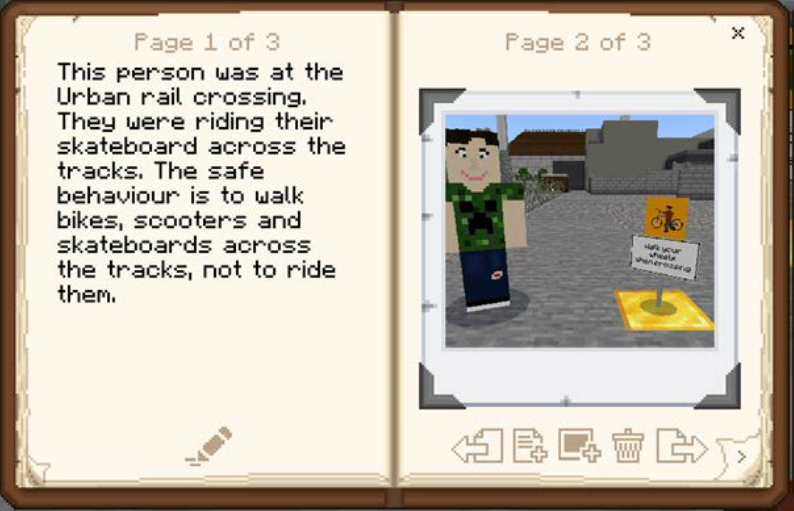
Overview of World
Below is a brief overview of the characters and interactable objects within the safe Crossing Creator World.
Characters
Dot
Dot is the main support for students throughout their tasks in the Minecraft world. Dot provides the introduction, allows students to travel to the three crossing locations and introduces the Customer Service Officers at each location.
Cruz
Cruz is the Metro Trains Customer Service Officer, who will be at the metropolitan rail crossing.
Max
Max is the Yarra Trams Customer Service Officer, who will be at the metro tram crossing location.
Val
Val is the V/Line Customer Service Officer, who will be at the regional rail crossing.
Unsafe Behaviour Character
These appear at each of the crossing locations. Each has a story about some unsafe behaviour that they have displayed at the crossing.
Sign printer
There is a sign printer at Dot HQ, the location students begin the world, for students to practice on, but there is also one at each crossing location. This can be used to create a custom sign if students would like to. These custom signs have five different text options and ten different visual options. Instructions on how to use this are given on the printer screen.
Manipulating signs
Signs can be placed anywhere in the world and students can then move them, rotate them or remove the pole from the sign. They can find instructions on how to manipulate their placed signs in Dot HQ when they join the world.
Travel
Dot supports students to travel from location to location. If in multiplayer mode, all players will travel to each location together, even if only one student requests Dot to travel to a new location.
Student Activities
A Snapshot
Introduction (5-10 minutes):
Whole class discussion.
In-world Tasks (approximately 30 minutes):
Students working independently or in small groups to read and interpret unsafe behaviours talked about by characters in the world. As students are working in world they should be ensuring they are taking photos of their signs, and the progress they make towards encouraging safe behaviours so that they can create their report.
Review (30-40 minutes):
Whole class discussion followed by independent writing of final report (in Minecraft).
Introduction (5-10 minutes)
As a Getting Knowledge Ready activity, have a classroom discussion that includes some or all of the following points:
- why do pedestrians need to be safe around rail and tram crossings?
- are the safe behaviours around trains and trams different?
- what signs have you seen around rail and tram crossings?
- what do we think is safe behaviour around rail and tram crossings?
- what behaviours might be unsafe around rail and tram crossings?
Students should write down what they think safe behaviours are at rail and tram crossings.
Explore the mission board, perhaps showing the image below to students and explaining what it is that students will be doing while in the Safe Crossing Creator world.
Mission Board
Step 1
Talk to Dot to travel to a crossing location.
Step 2
Talk to pedestrians that have been displaying unsafe behaviours. Work out what unsafe behaviour they showed.
Step 3
Create a sign, or choose an existing sign that you think would remind them of the safe behaviour. Place this sign on the gold block.
Step 4
If the pedestrian agrees that the sign works, palce the sign where you think it will remind all crossing users to be safe.
Step 5
When all pedestrians at the current crossing have agreed on sings, take pictures of the safe crossing.
Step 6
Repeat Steps 1-5 until all three crossings are safe.
In-World Tasks (30 minutes)
When students join the Safe Crossing Creator world, they arrive at Dot HQ. Aside from Dot, they will find a mission board as well as instructions to help them understand their task.
Students will have various signs in their inventory, some of which are signs they may have seen around rail and tram crossings, but there are also six custom signs that students can use the 'Custom Sign Printer' to create to help the characters choose or remember the safe behaviour.
There are three crossing locations; a metropolitan/urban rail crossing, a regional rail crossing and a city tram crossing. Students do not need to complete the tasks at all three locations, but it is recommended they do at least 2 of them. You should choose the appropriate rail crossing for your students and the tram crossing.
At each location there are characters that have had a near-miss, or have behaved unsafely at a crossing, and it is the students' task to use a pre-existing sign, or create a custom one and place this on the gold block near the character for approval. If approved by the character, students can then place their chosen sign around the crossing to encourage others to be safe.
Students should take a photo of both the character and the sign they used to help others understand the safe behaviour as a record of their progress. These will be used by students to create their report in the in-game book and quill, which can then be exported and provided to the teacher.
When students have placed signs for all the unsafe behaviours they should take photos of their crossing and their new signs for later use. After talking to the Customer Service Officer and Dot they can move onto the next location.
Review (30-40 minutes)
After students have completed the locations, we recommend that you revisit the discussion about safe and unsafe behaviours. In this discussion, peer pressure should be raised as a possible cause of people who know the safe behaviour making unsafe choices and that it is their individual choice what behaviours they choose. Students should discuss and then record the safe behaviours they will show next time they are a pedestrian near a train or tram crossing.
Students should, as a final product of their learning, re-enter the Minecraft world and write a report to Dot using the photos they took throughout the tasks and the book and quill.
This report should list the unsafe behaviours they found at each crossing and show the signs they used to help address these behaviours. The report should detail the behaviour that most concerned them and why. It should also outline the safe behaviour that they will choose as a pedestrian at a rail or tram crossing. When students have finished their report they should sign and export it to print or digitally provide it to the teacher.
Victorian Curriculum Links
English
Level 5
- Clarify understanding of content as it unfolds in formal and informal situations, connecting ideas to students’ own experiences, and present and justify a point of view or recount an experience using interaction skills (VCELY337)
- Use comprehension strategies to analyse information, integrating and linking ideas from a variety of print and digital sources (VCELY319)
- Plan, draft and publish imaginative, informative and persuasive print and multimodal texts, choosing text structures, language features, images and sound appropriate to purpose and audience (VCELY329)
- Use a range of software including word processing programs to construct, edit and publish written text, and select, edit and place visual, print and audio elements (VCELY332)
Level 6
- Participate in and contribute to discussions, clarifying and interrogating ideas, developing and supporting arguments, sharing and evaluating information, experiences and opinions, and use interaction skills, varying conventions of spoken interactions according to group size, formality of interaction and needs and expertise of the audience (VCELY366)
- Use comprehension strategies to interpret and analyse information and ideas, comparing content from a variety of textual sources including media and digital texts (VCELY347)
- Plan, draft and publish imaginative, informative and persuasive texts, choosing and experimenting with text structures, language features, images and digital resources appropriate to purpose and audience (VCELY358)
- Use a range of software, including word processing programs, learning new functions as required to create texts (VCELY361)
Health and PE
Level 5/6
- Plan and practise strategies to promote health, safety and wellbeing (VCHPEP108)
Digital Technologies
Level 5/6
- Plan, create and communicate ideas, information and online collaborative projects, applying agreed ethical, social and technical protocols (VCDTDI029)
Australian Curriculum Links
English
Level 5
- Clarify understanding of content as it unfolds in formal and informal situations, connecting ideas to students’ own experiences, and present and justify a point of view or recount an experience using interaction skills (ACELY1699)
- Use comprehension strategies to analyse information, integrating and linking ideas from a variety of print and digital sources (ACELY1703)
- Plan, draft and publish imaginative, informative and persuasive print and multimodal texts, choosing text structures, language features, images and sound appropriate to purpose and audience (ACELY1704)
- Use a range of software including word processing programs to construct, edit and publish written text, and select, edit and place visual, print and audio elements (ACELY1707)
Level 6
- Participate in and contribute to discussions, clarifying and interrogating ideas, developing and supporting arguments, sharing and evaluating information, experiences and opinions (ACELY1709)
- Use comprehension strategies to interpret and analyse information and ideas, comparing content from a variety of textual sources including media and digital texts (ACELY1713)
- Plan, draft and publish imaginative, informative and persuasive texts, choosing and experimenting with text structures, language features, images and digital resources appropriate to purpose and audience (ACELY1714)
- Use a range of software, including word processing programs, learning new functions as required to create texts (ACELY1717)
Health and PE
Level 5/6
- Plan and practise strategies to promote health, safety and wellbeing (ACPPS054)
Digital Technologies
Level 5/6
- Plan, create and communicate ideas, information and online collaborative projects, applying agreed ethical, social and technical protocols (ACTDIP022)
General Capabilities
Critical and Creative Thinking
Level 4
- Identify situations where current approaches do not work, challenge existing ideas and generate alternative solutions